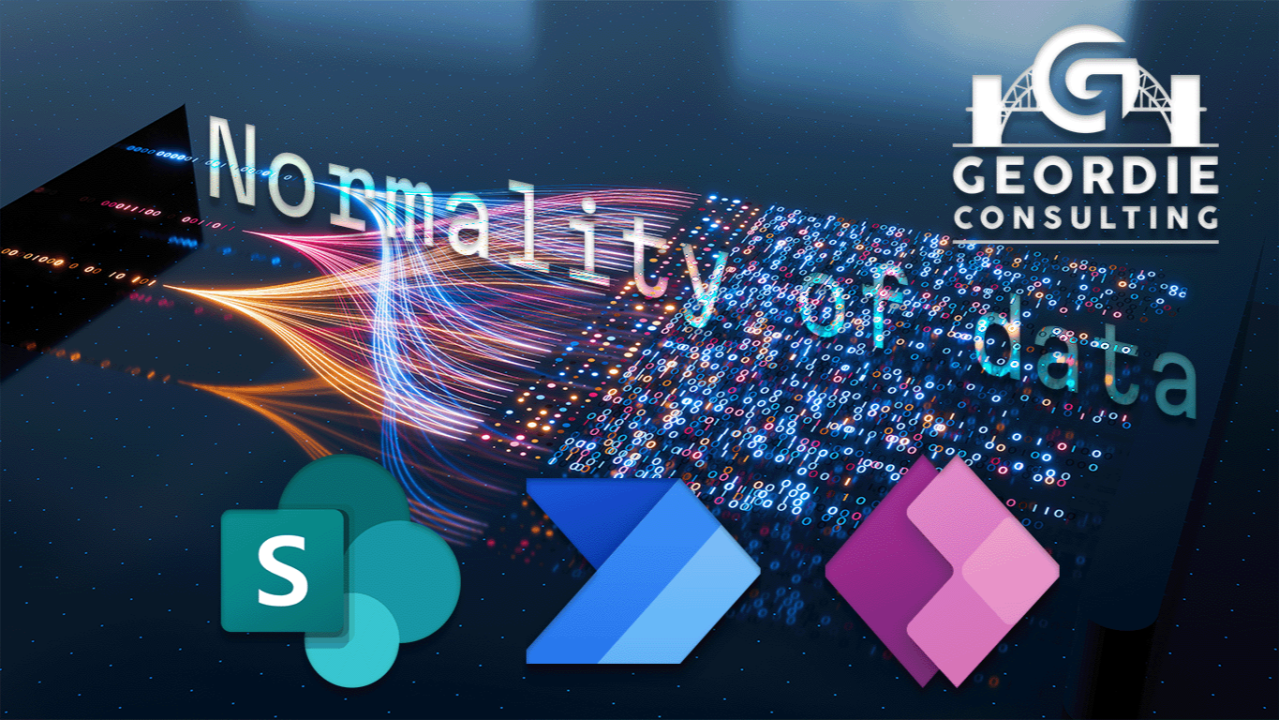While the concept of ETL pipelines may seem straightforward, the reality is that developing mechanisms to support these pipelines in data projects is a task of immense complexity that requires careful planning and execution.
ETL, or Extract, Transform, and Load, involves extracting data from the source system, processing it to align with the intended data models, and then loading it into those models. These three steps may appear straightforward but often become challenging due to seemingly simple assumptions or expectations that can lead to considerable time and resource expenditure. In our video series on Single Pane of Glass for Enterprise Analytics, we’ve purposefully chosen data that mirrors scenarios encountered by many of our clients. We are adopting the perspective of “New York City” to evaluate how various departments or functions are performing across different areas (the Boroughs). When we examine the CitiBike data, we notice it lacks Borough information and only presents Latitude and Longitude details for the bike stations.