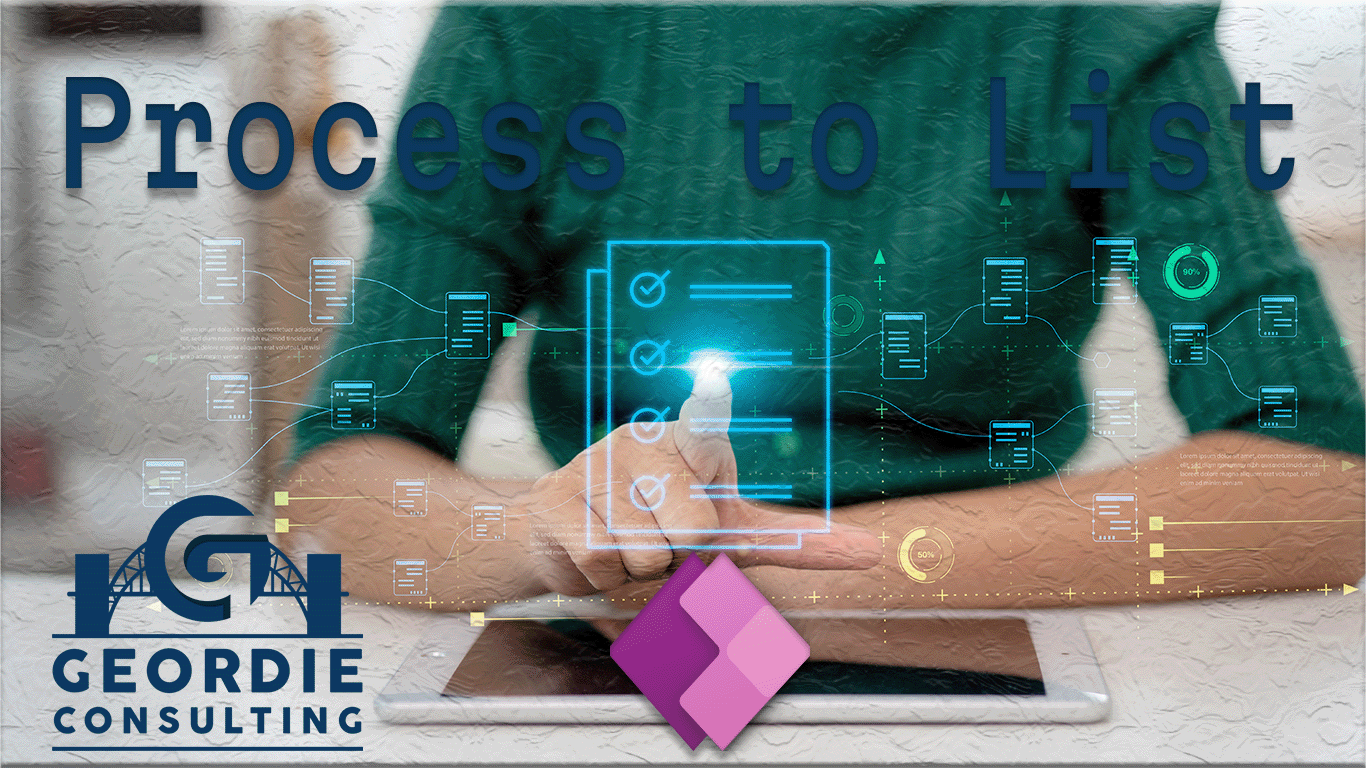
The O365 Suites includes multiple components to help you begin your journey. In the past, SharePoint Lists were challenging to use, but they have since been completely redesigned and can now be effectively utilised to start your data journey. Now known as Microsoft Lists, they can serve as a lightweight database solution. This allows organisations to build web-based applications that can be used by the whole organisation quickly and efficiently.
In this session, we will familiarise you with the structure of Microsoft Lists, guide you through setting them up and making modifications, and then demonstrate how to create a simple form in PowerApps. If you wish to follow along with the demonstration, you will need access to build lists within your environment and, of course, Power BI access to build the reporting solution.
Target Audience
- Business Users that often find they have to report on processes quickly
- Power O365 Users who have previously used Microsoft Access
- IT Users who would like to find out more about the Low code, no code side of the O365 suite
Objectives of the course
- Map a basic process to a Microsoft List
- Explore wider options of Microsoft Lists
- Create a simple PowerApp to populate and manage the Microsoft List Content
- Create a Power BI Report Connected to the Microsoft List so we can report on the progress of our process, including a link to the PowerApp
Join us at our office for a small in-person event that will give you an unrivalled chance to learn skills and ideas that can change the trajectory of your organisation and move you forward in your data journey.
Bookings
Bookings are closed for this event.

